Eating and blogging is a very time consuming hobby so late 2015 I decided to find like-minded foodies to help me eat and write about Perth food. With four writers, I had a tiny bit more time so I’ve been working on the more technical side of the blog with the plan of making it easier for you to find my posts. From next month I’ll be starting a personalised weekly newsletter and there’ll be more editorial posts about the latest Perth restaurants, cookware, kitchen and food products.
With junior burger (aka VERY active toddler) by my side most days, I usually have a 2 hour window during the day and a couple at night to myself so I have to plan out my time very carefully if I want to get anything done. I’ve tried using excel spreadsheets, reminders on my phone, hand written to do lists but when life gets really hectic I end up spending more time thinking about what to do rather than doing it.
One of the newest tools I’ve been using which I’m sure will be of interest for those of you who have also made organising your blog, business or life a New Years Resolution for 2016 is CoSchedule - I’ve been using CoSchedule for the last month and it has been amazing with turning my ideas into actions by making my deadlines realistic and giving me greater visibility on what’s coming up for both foodie cravings and my small business. CoSchedule offers a 14 day trial that’s worth testing out if you’re looking to get organised in 2016 too!
These are the CoSchedule features that’s been making my blog and work life more organised…
All-in-one content, marketing, social media and tasks manager
I’ve been searching for an all-in-one marketing solution where I didn’t have to log in and out of multiple programs to manage content for my blog and business. I was struggling to find a suitable free option as my mac air’s operating system is extremely old and not compatible with anything! So I was excited to be recommended to try CoSchedule by fellow blogger and small business specialist The Business Classroom.
I’m loving that I can choose to use CoSchedule’s wordpress plugin or access directly from their website where ever I am. I use CoSchedule’s wordpress plugin for foodie cravings most of the time and one of my favourite features is the ability to drag and drop draft blog posts into my blog calendar. As well as jumping between planning, editing and scheduling my blog posts to be published and promoted on social media all within WordPress.
CoSchedule’s social media sharing feature is a million times better than my previous process of publishing a blog post before copying the link over to share individually across all my social media channels or logging into hootsuite to schedule every time I publish a post.
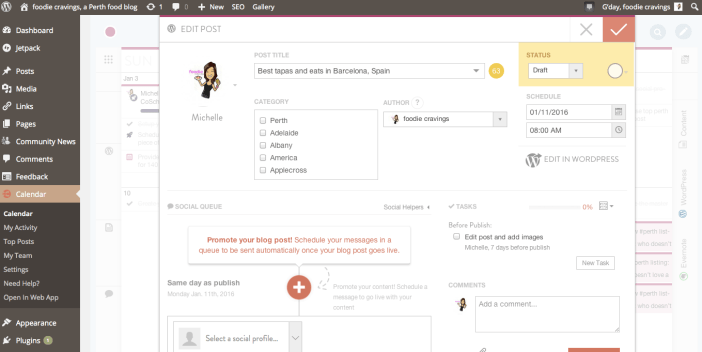
Unlike foodie cravings, my business doesn’t have a blog so I’ve been logging into CoSchedule’s website to plan out my marketing and social media content which is quite useful when I think of something I need to do for foodie cravings as it’s just a simple click on the side bar to change calendars…
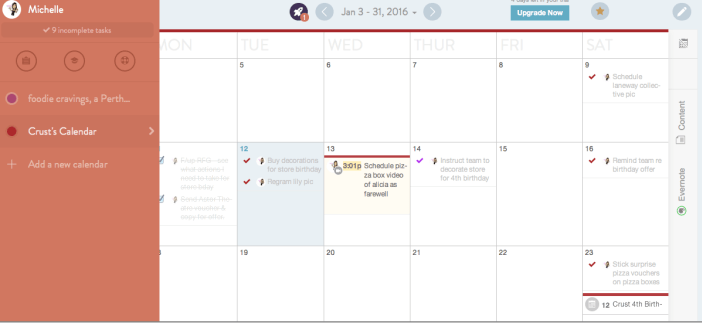 The ability to easily reshare old content
The ability to easily reshare old content
I spend so much time creating new content that I often forget about resharing existing blog posts which are still relevant but buried under my new blog posts. CoSchedule takes the thinking out of it by helping to find old posts which are popular to share again on social media at a later date.
Sharing old posts is easy with CoSchedule, you just click new social message and select share old posts where you can filter top posts by date to share.
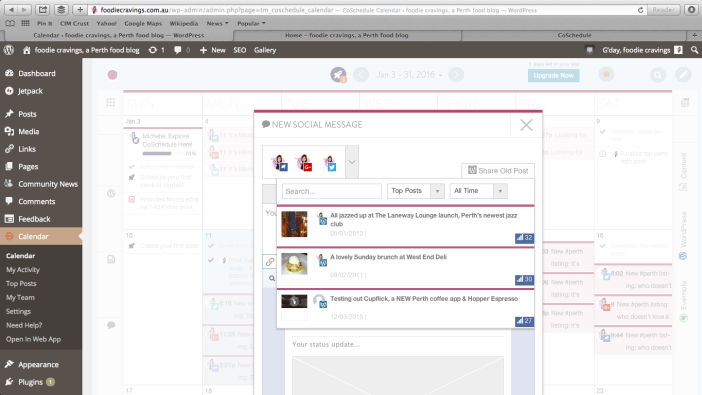
Assigning tasks and content
We saw and ate the best of Europe late last year so in my blog pipeline is a series of posts featuring our favourite travel eats - first up will be the amazing tapas from Barcelona. To keep me on track with this task, I’ve prewritten the heading with the help of CoSchedule’s inbuilt headline analyser and assigned myself the blog post to draft…
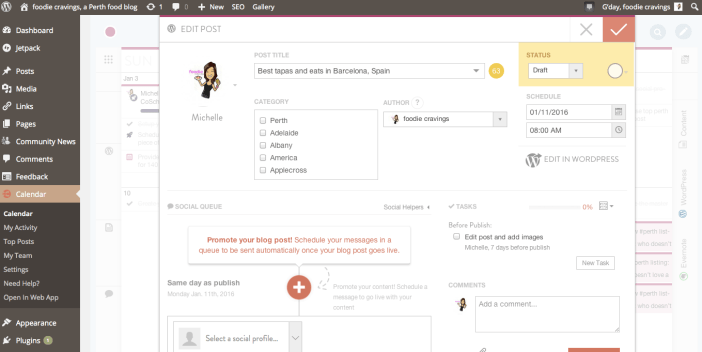
Once I’ve mastered CoSchedule and if budget permits, I’ll be clearing my inbox and managing my team’s workflow through CoSchedule. There’s even templates for tasks which will be an awesome help with keeping everything on track and to deadline.
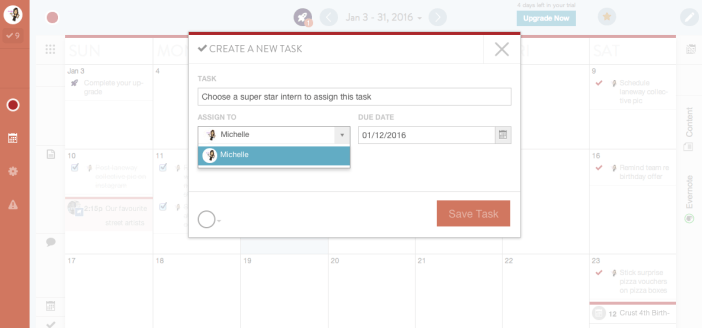
I initially trialled CoSchedule for 14 days but needed more time to see if it was me so I had it extended for another two weeks. I have decided after playing with all the features and watching the masterclasses that CoSchedule is a worthy investment.
I’m just deciding on whether to sign up to CoSchedule’s single user standard plan ($15 US per month) or the team standard plan ($30 US per month) which includes a drag and drop calendar, social media publishing and WordPress.
The mid-range plan Team Marketing includes team workflows and task templates and it’d be absolutely perfect for what I need but burger boy might have something to say about me spending $60 US per month especially as I’m running a small business with a tiny marketing budget and this food blog which is a hobby.
So I’m tapping into CoSchedule referral program by writing this blog post to receive 50% off the price in hope that I can convince burger boy to stretch our budget to allow me to get the more premium plan 🙂 I’ll let you know how I go!
For more on CoSchedule check out the video below or visit their website to sign up for a free 14 day trial.
Disclaimer: CoSchedule prices featured in this post were correct at time of publishing. CoSchedule offers a discount for written reviews but as with all my blog posts this reflects my honest opinion and I wouldn’t be writing this review or investing in CoSchedule if it wasn’t worthwhile.

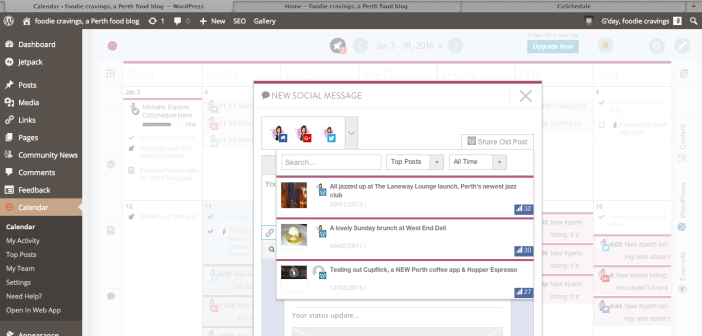


4 Comments
Wow! It looks like you are well on your way to mastering CoSchedule! This is fantastic. Thanks for writing this awesome review!
I love co-schedule glad you like it too. Makes scheduling and sharing across platforms easier 🙂
Yes it does! Been looking for a program like this for awhile - cheers for getting me onto it Sam
Thanks for recommending it to me Sam and all your help with getting my blog looking the way it does now. Still a lot to do but we’re getting there!